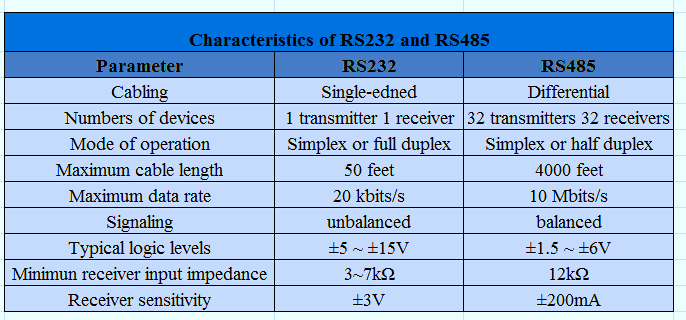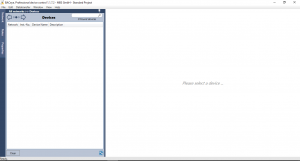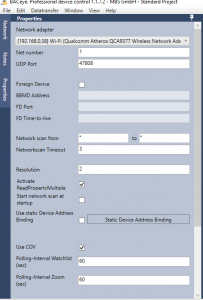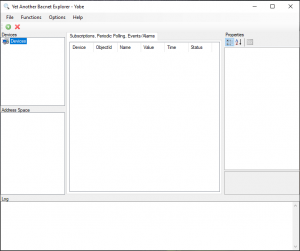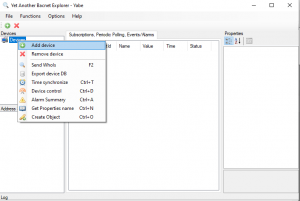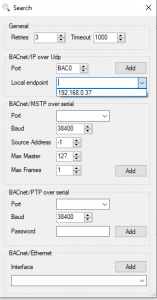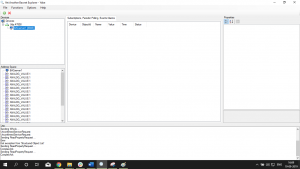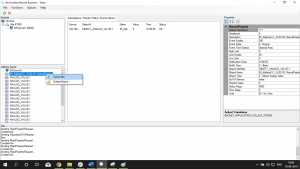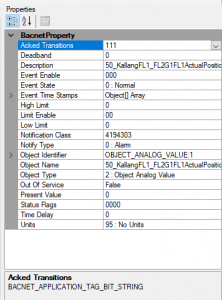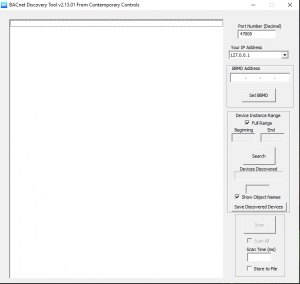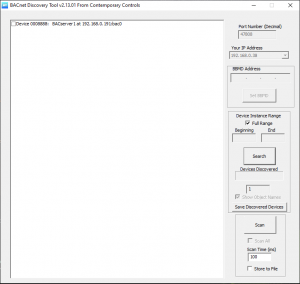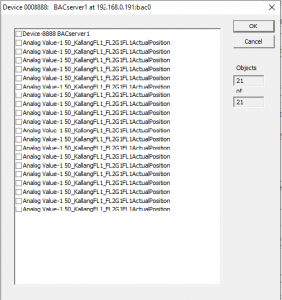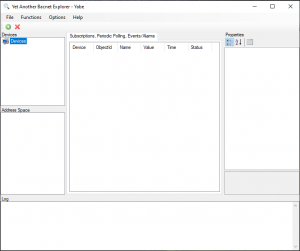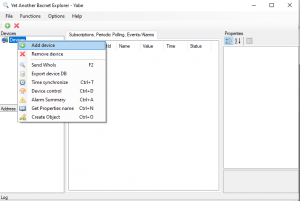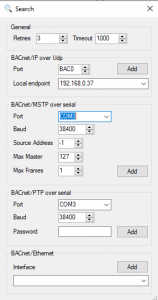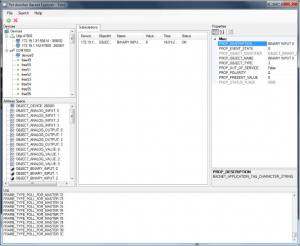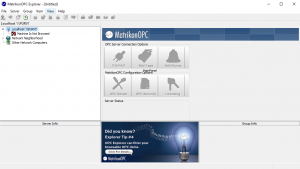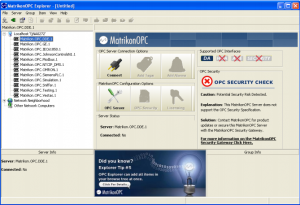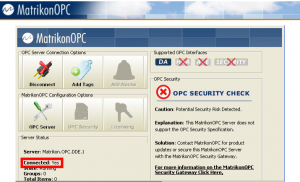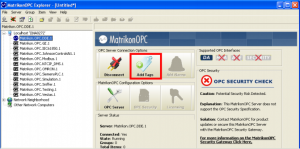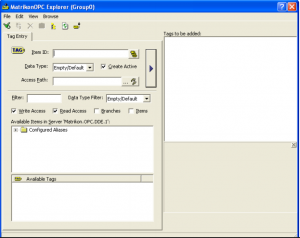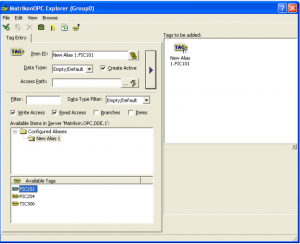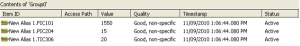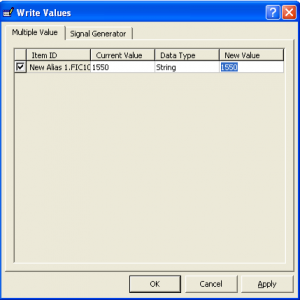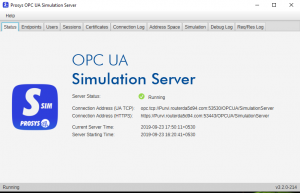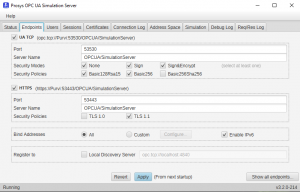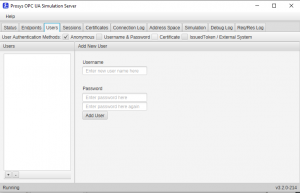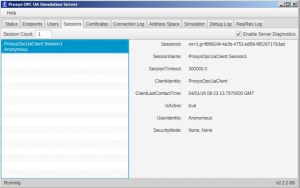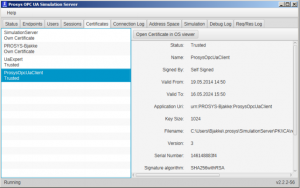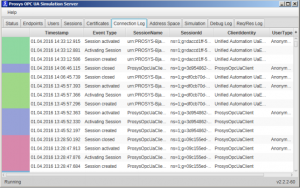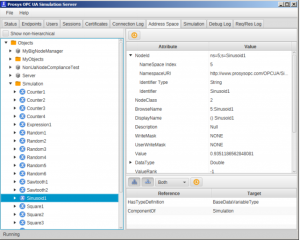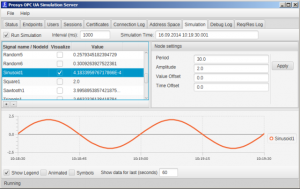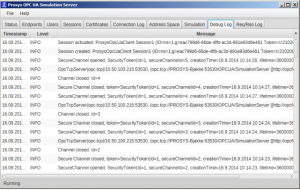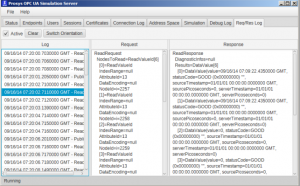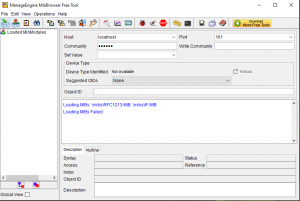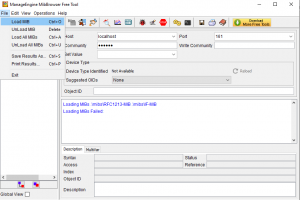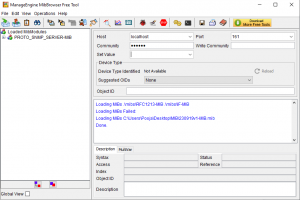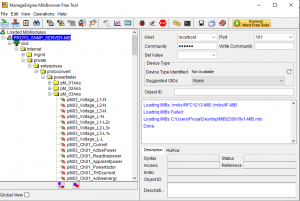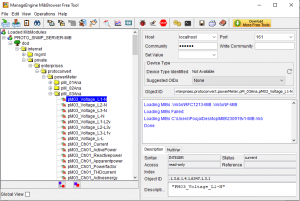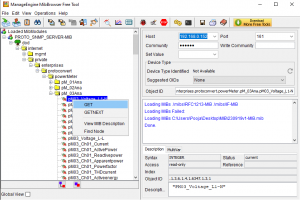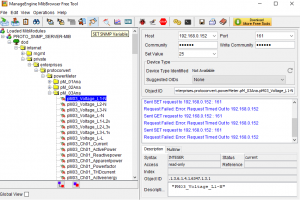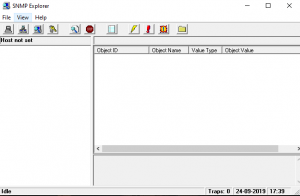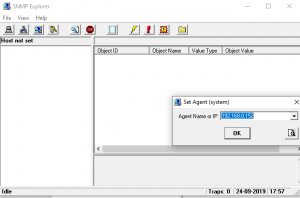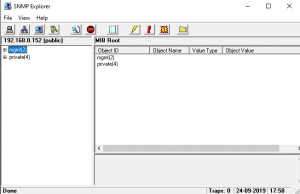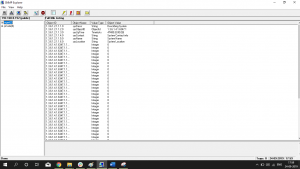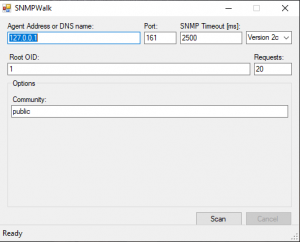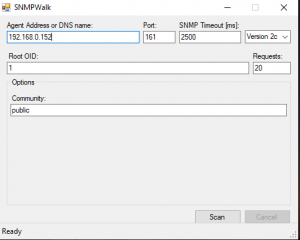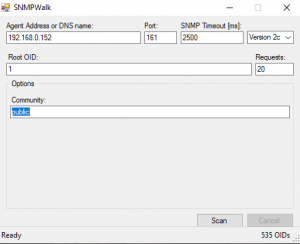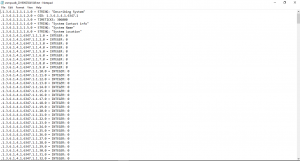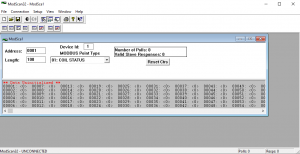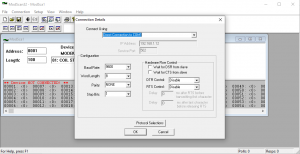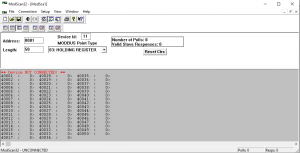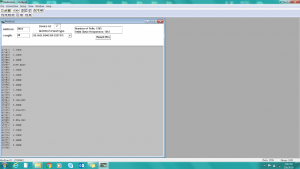The BACnet Router provides stand-alone routing between two different BACnet networks such as BACnet/IP, BACnet Ethernet, and BACnet MS/TP – thereby allowing the system integrator to mix BACnet network technologies within a single BACnet internetwork.
| BACnet IP |
| |
|---|---|---|
| BACnet IP uses a standard UDP/IP stack to send and receive messages. | MSTP stands for Master Slave Token Passing. Each device on the link is considered the “Master” when it has the Token and need to Pass the token along to the next device. | |
| BACnet IP describes the way BACnet networks may be formed from group of devices which uses the TCP/IP family of protocols for their communications. | BACnet MSTP is token passing protocol, where in MS stands for Master-Slave and the TP stands for Token Passing. BACnet MSTP is mainly used to connect field devices to controllers/routers/control applications. | |
| BACnet IP works over Ethernet Port. | BACnet MSTP works over RS-485 Port. | |
| BACnet IP is an Ethernet based Protocol. | BACnet MSTP is a Serial based Protocol. |
| BACnet IP | BACnet MSTP |
| |
|---|---|---|---|
| BACnet IP uses a standard UDP/IP stack to send and receive messages. | MSTP stands for Master Slave Token Passing. Each device on the link is considered the “Master” when it has the Token and need to Pass the token along to the next device. | A traditional Point-to-Point data link is a communications medium with exactly two endpoints without data or packet formatting. | |
| BACnet IP describes the way BACnet networks may be formed from group of devices which uses the TCP/IP family of protocols for their communications. | BACnet MSTP is token passing protocol, where in MS stands for Master-Slave and the TP stands for Token Passing. BACnet MSTP is mainly used to connect field | Peer to Peer is a conventional term and implies that every device converses with every device without | |
| devices to controllers/routers/control applications. | the requirement for a server. | ||
| BACnet IP works over Ethernet Port. | BACnet MSTP works over RS-485 Port. | BACnet P2P works over RS-232 Port. | |
| BACnet IP is an Ethernet based Protocol. | BACnet MSTP is a Serial based Protocol. | It is a Point-to-Point Protocol. |
| Modbus RTU | Modbus TCP |
|---|---|
| Modbus RTU is Master – Slave Configuration. | Modbus TCP is Client – Server Configuration. |
| In Modbus RTU, there is only one Master Device that communicates over a single loop with multiple slave device. | In Modbus TCP, one or more than one Master Device communicates with single device. |
| It uses different serial physical interfaces (RS485-RS232). | It runs on an Ethernet physical layer. |
| Modbus RTU Supports Checksum. | Modbus TCP does not support Checksum. |
| When compared to Modbus TCP, it is less secured. | When compared to Modbus RTU, it is more secured. |
SNMP V1: It is simpler to set up and just require a plaintext network. But the drawback is that it doesn’t bolster bit counters and has a little security. It bolsters only 32-bit counters.
MP V2CSN: It is a sub-version of SNMP. The main advantage compared to the previous versions is an Inform Command. Traps are simply received by a manager, whereas Informs are positively acknowledged with a response message. If a manager does not reply to Inform, the SNMP Agent will resend the Inform.
SNMP V3: It is the latest version of SNMP and the main feature of it is an enhanced security. Each SNMP entity is uniquely identified in SNMP V3 with the EngineID Identifier. Problems may occur if two SNMP entities have duplicate EngineIDs. The EngineID generates the key for authenticated messages. SNMP V3 security generally comes in two forms, Authentication and Privacy.
| JSON |
| |
|---|---|---|
| It is Java Script Object Notation and is based on Java Script Language. | It is Extensible Markup Language and is derived from SGML. | |
| It supports Array but does not provide any support for namespaces. | It does not support Array but provides support for namespaces. | |
| As compared to XML, files are easy to read and interpret. | As compared to JSON, its documents are comparatively difficult to read and interpret. | |
| It is less secured and does not use end tags. | It is more secured when compared to JSON and uses start and end tags. | |
| It supports only UTF-8 encoding and does not support comments. | It supports various encoding and supports comments. |
MQTT uses the Publisher and Subscriber model to connect interested parties with each other. It does this by separating the sender who is known as the Publisher with the receiver who is called the Subscriber.
The Publisher publishes a message to a main topic that has many Subscribers waiting to receive the message.
The Publisher and Subscriber never meet each other directly. They even aren’t aware about an existence of the other.
Third person who is known as the MQTT Broker is the bridge between Publisher and Subscriber. Broker filters the messages and publishes the incoming messages effectively to the subscribed clients.
No, you do not need any special tool to configure Shubham Gateways. It can be edited with any text editor like Notepad, Notepad++, etc.
4) Next step after saving the settings is to click on the Network Tab and refresh the screen by clicking on the refresh icon displayed at the bottom of the panel next to the clear button.
After refreshing, you will get a list of BACnet Devices available on the BACnet Network.
On clicking the Specific BACnet Device that is discovered in the list, it will display the list of parameters which is supported by the respected device.
6) To view Property of the listed Parameter – > Click on the specific parameter -> BACnet Property will be displayed in the BACnet Property window displayed on the right side of the panel
Write the Value of the Parameter -> Go to Properties Tab -> Write the Value on Present Value Property and press Enter
4) After Selecting COM Port and Baud Rate, click on Add button placed at the end of BACnet MSTP over Serial. On clicking the Add button list of Devices will be discovered in the Address Space. On clicking the Device listed in the Address Space, Parameters of the selected device will discover under Properties Panel on the right side of the window and can view the live value in the same panel.
Step 6:
Available Items screen -> double-click mouse button on the Configured Aliases-> New Alias1 folder will be displayed.
Click on New Alias 1 folder -> Microsoft tags (FIC101,PIC204,TIC306) will be displayed in Available Tags screen section.
Double-click mouse button on FIC101 Tag displayed under Available Tags screen section -> FIC101 Tag will be displayed under Item ID Field as NEW ALIAS 1.FIC101
If the selected data point does not appear in the Tags to be Added screen, click on the right pointing arrow button to the left of this section and the data tag will appear under Tags to be added screen with a blue question mark.
Select a data tag under Tags to be added section -> click on file menu -> Click on Validate Tags Option
Step 5: This page let you define which application certificates you trust. When a new client application connects, its certificate will be added to the certificate list as Rejected. This can be done by right clicking the mouse button on Certificate and selecting Trust on the menu. Same can be done later to Reject a Certificate that has been Trusted Previously.
Installation Procedure:
Step 3. Select Device ID – Address (of the first Modbus Register) – Length (default value 100)
As ModScan32 is put on-line, the status message “Device Not Connected” will not be displayed.
If the Status message is “Exception Response” or “Invalid Response”, it indicates that the flowmeter doesn’t understand the read command.
Modbus Registers like “Coil Status”, “Input Status”, “Holding Register”, “Input Register” are available in the menu. Please select the appropriate Register required by the Modbus Device.
Step 4 After finishing the required Configuration Set Up, you will get a data as shown in the below Snap.